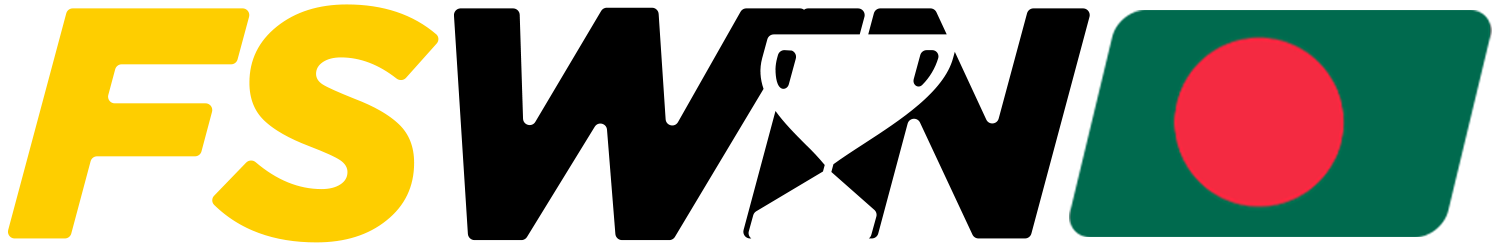Access the FSwin App Today
FSWin offers every user the opportunity to download and install a free mobile application. In the FSWin app users can fully manage their account, bet on sports and esports events, play casino, poker, bingo and win real money.
On this page we want to tell you about the current set of options of the FSWin app and share all the information on how to download it, install it and start playing with a welcome bonus of 125% up to BDT 30,000.
Welcome Bonus 30 000 BDT + 250 fs

Rated Betting App in Bangladesh
FSWin app has excellent ratings among users in Bangladesh. It is developed by a team of professionals who are constantly monitoring the gambling market and adding new features. Now, by downloading it, you will be able to fulfill all your sports betting and casino needs anywhere and anytime. You will also be able to fully manage your balance, make deposits and withdrawals.
The table below summarizes the basic information about the app:
| Download Price | Free |
| Age Restriction | 18+ |
| Download File Size | 78,2 MB |
| Supported Operating Systems | Android 11.0 or higher and iOS 12.0 or higher |
| Available Languages | Bengali, English |
| Sports Betting Options | Pre-match and Live betting (More than 30 disciplines), Statistics, Live Streaming, Multi-Betting, etc. |
| Free Live Broadcasts | Yes |
| Application Casino Games | Slots, Baccarat, Blackjack, Roulette, Scratch Cards, Table Games, Jackpots, TV Games, Crash Games, Bingo, etc. |
| Payment Methods | bKash, Nagad, UPay, Crypto |
| Available on the Play Store | No |
| Notifications | Yes |
| Automatic Updates | Yes |
Easy FSWin Android App Setup
The process of downloading and installing the FSWin app on Android is very simple and will not cause you any difficulties. Use our three-step instruction.
Hover over the QR Code, Download the App and Click “Download Anyway”
First of all, click on the download button on our website.
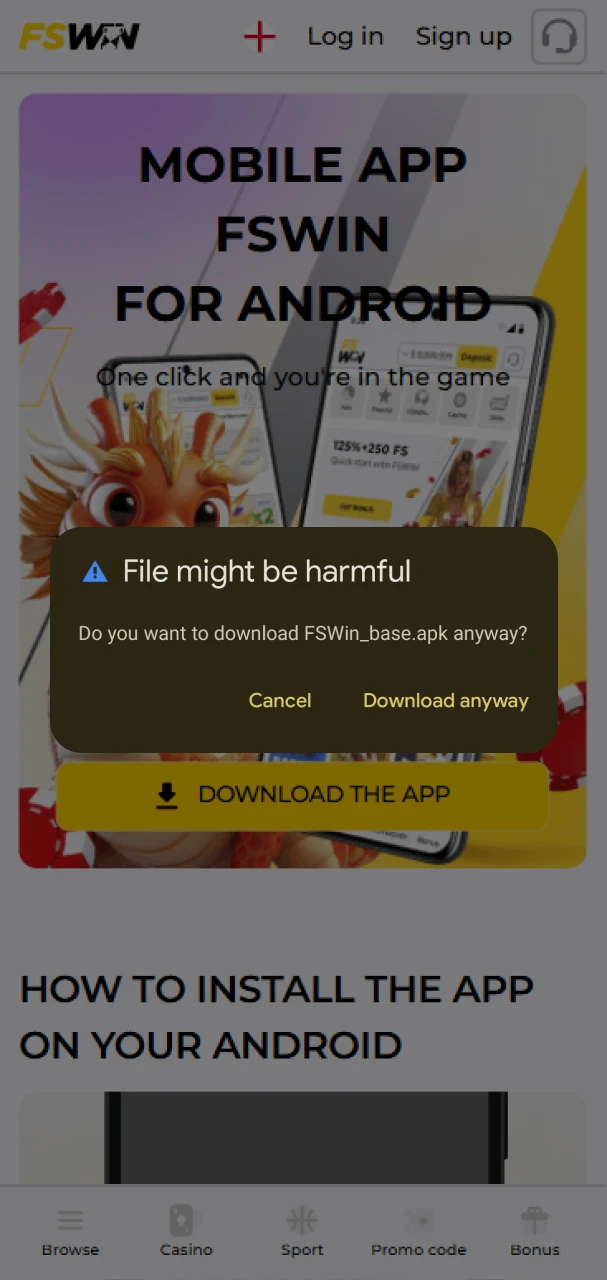
Click on Downloaded File from Notifications
If you see a notification in front of you, click the confirm button to start downloading.
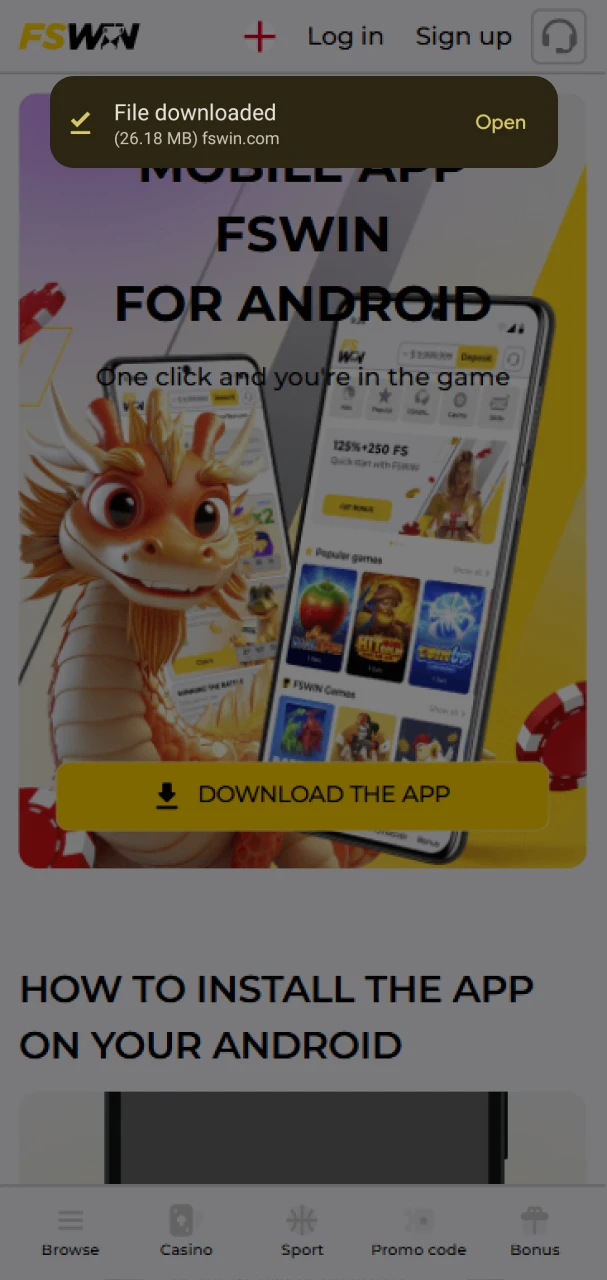
Click “Install” in the Pop-up Window
Click on the downloaded APK file and then start installing the FSWin app on your smartphone. Make sure you allow installation of applications downloaded from the Internet.
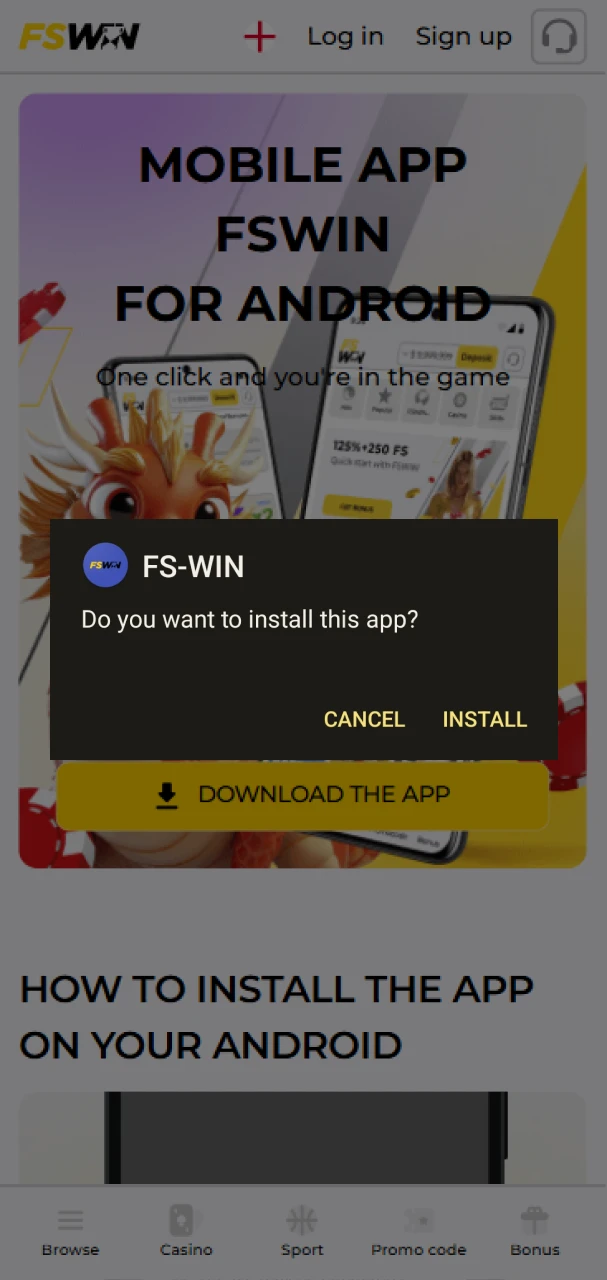
Create an Account or Log in to your Personal Account
When the app is installed, you can open it through the menu, click on the sign up button and create an account. You will be automatically logged in and you can start gambling.
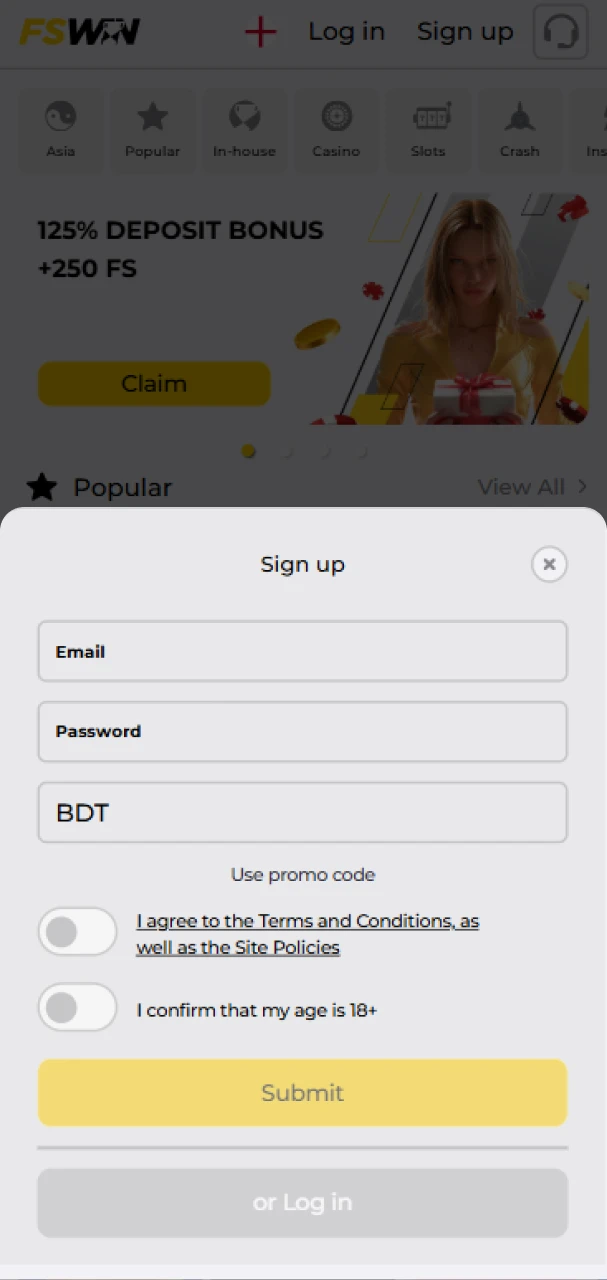
Optimized for Android Devices
The FSWin Android app will work fine on most modern devices, as it does not have any strict system requirements. The minimum requirements can be found in the table below.
| Android Available Versions | Android 12. or later |
| FSWin App Download APK File Size, memory space | 32,4 MB |
| RAM | 1 GB + |
| Processor | 1,4 GHz |
FSWin Mobile Site for iOS
At the moment, the FSWin app for iOS devices is not available. However, users can use the mobile version of the site. It opens through any browser, providing full functionality for betting and casino games. Here you can create an account, make a deposit and start playing. The mobile version has an optimized interface, which makes it easy to navigate between sections.

Automatic Updates for the Latest App Version
The FSWin application has an automatic update feature, which means that as soon as the developers release a new version, you will be notified.
Further, to download the latest version of the application you need to:
- Tap on the notification you receive and get into the app;
- Agree to download the update files;
- Wait for the end of the download and then re-enter the application and it will be successfully updated.

Play via Mobile Site
If you have problems downloading or installing the FSWin app, or if you prefer not to, you can still play via the mobile site. The site offers registration, account management, transactions, betting and bonuses. It is easy to navigate, has no system requirements and is accessible from any browser. Please note that the mobile site may load sections slower and may not have a notification system compared to the app.

Welcome Bonus for New Users
New users from Bangladesh can get a 125% bonus of up to BDT 30,000 on their first deposit. The funds are credited to a separate bonus balance and can be used to play casino games. Once the 45x wagering requirements are met, the FSWin bonus money will become available for withdrawal. You have 7 days to fulfill these conditions.

Exclusive Promo Codes for New Users
FSWin regularly offers exclusive promo codes as part of promotions for new users. By entering FSWin promo code in the special field during registration, you will get an increased start bonus. If the bonus is not credited, the support team will help to solve the problem.
How to use the promo code:
- Go to the official FSWin website;
- Click the registration button;
- Fill out the form, indicating the necessary data;
- Enter your FSWin promo code in the promo code field;
- Complete the registration and get the bonus.
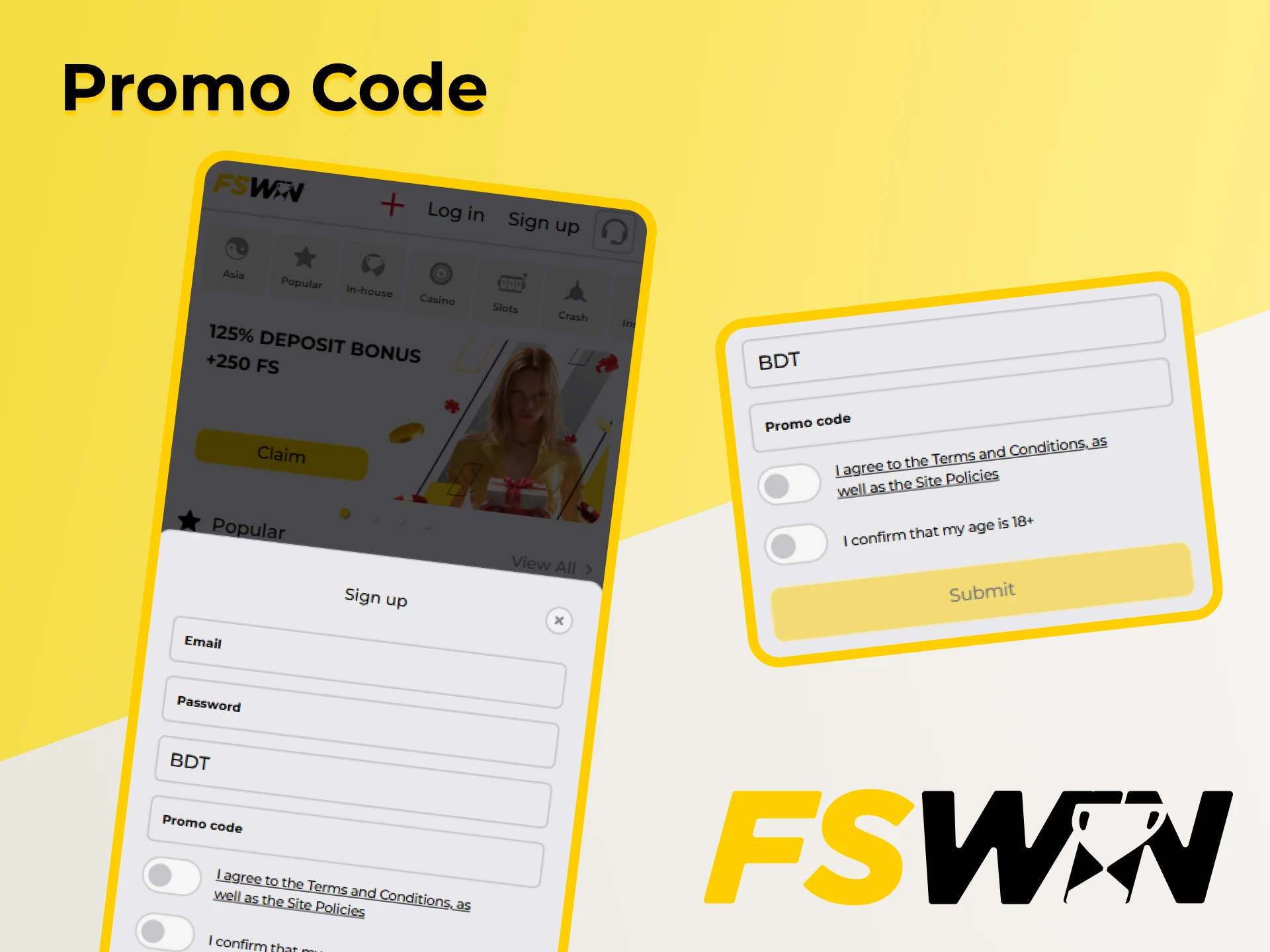
Start Playing on FSWin: Easy Registration Guide
To start playing on the FSWin app, you need to create a personal account. This can be done by any adult user from Bangladesh. To register, follow the steps below:
- Open the FSWin betting app. Access the app through the icon in the menu of your smartphone;
- Press the registration button. A registration form will open;
- Fill out the form. Enter email, password, currency (BDT), and promo code, if you have one;
- Complete the registration. Click on the confirmation button.
In this way, you will accept the rules of the bookmaker, your account will be created and you will be automatically logged in.

Access All Casino Games on Your Device
All FSWin online casino games are available to you in the app. Once downloaded, they adjust to your display settings for comfortable play.
All categories of games are available in the FSWin casino app:
- Slots;
- Crash;
- Table Games;
- Virtual Sports.
Both slots and Live games, where you watch the action live, launch without delay. All winnings are credited to your wallet balance as soon as you receive them in a casino game.

Multiple Payment Options for User Convenience
FSWin offers a variety of payment options for the convenience of users. Upon registration, players can choose BDT as their primary currency and utilize both traditional and modern methods. Below are the FSWin payment methods available for deposits and withdrawals:
- bKash;
- Nagad;
- uPay;
- Rocket;
- USDT;
- BTC;
- ETH;
- LTC, and others.
The minimum deposit is BDT 800 and there are no transaction fees.
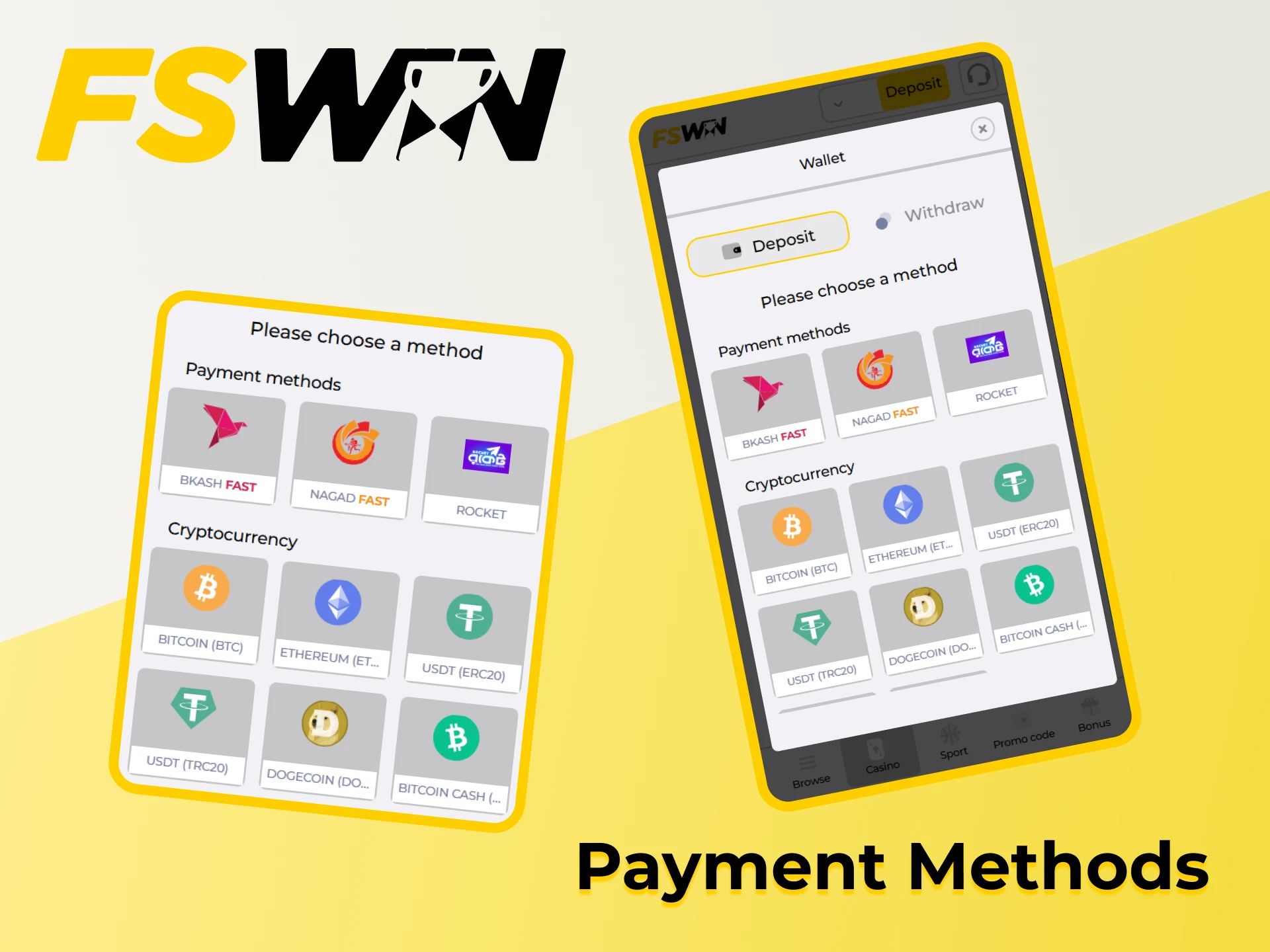
24/7 Support for Seamless Assistance
FSWin provides seamless communication through its responsive support team. Our support team is available 24/7 to assist users in Bengali language, answering questions related to accounts, payments and betting options.
Contacting the FSWin support team can be done through:
- Live Chat. Accessible through the website or mobile app for instant answers;
- Email. Send detailed queries to [email protected] for professional assistance.

FAQ
Do I Need to Register for the App Separately?
No, if you already have an account, you can log in through the app. If you don’t have an account, however, you will be able to complete the registration.
Is There a Mobile Version of the Site?
Yes, of course. If you’re using iOS, or you’re having trouble installing the app on Android, you can use the mobile site. It is accessible through any browser.
Does the Mobile App Include Support?
Yes, using the app you can contact support specialists via live chat.
Can I Download the FSWin Mobile App for Free?
Yes, the app is absolutely free.
Can I Create a Second Account if I Lost Access to the First One?
No, this is not allowed. You can regain access to your account via email or phone number. If you can’t do it yourself, you can contact support for help.
How Do I Delete My Account in the FSWin App?
It is impossible to delete your account completely, however, you can freeze it for a certain period of time. To do this, you need to contact support specialists.
Updated: